Search on MOXē
Help By Topic
Looking for more help with MOXē? Click on the topics below to learn more.
Page Contents
Page Contents
Type AHead
Whether you’re adding products to your order from search or looking for new products to add to your menu, Search on MOXē can help you find the best results. Plus, we’ve added functionality to help you find what you’re looking for as fast as possible. Type ahead (currently on desktop) will suggest products, categories and brands to you as soon as you type the first three letters of your search and allow you to jump right to them.
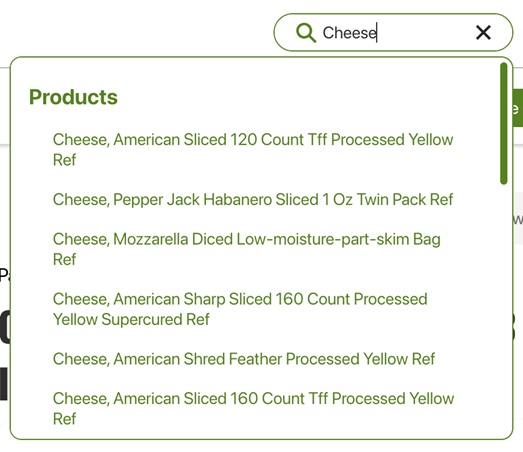
Once you initiate the search, products you’ve ordered recently and/or are on your lists will show up at the top of your results. Again, you’ll know because the pills on the product cards will say ‘Recent Purchase’ and/or ‘On my list.’
For some product categories, your results will render helpful options like you see below to narrow your search down.
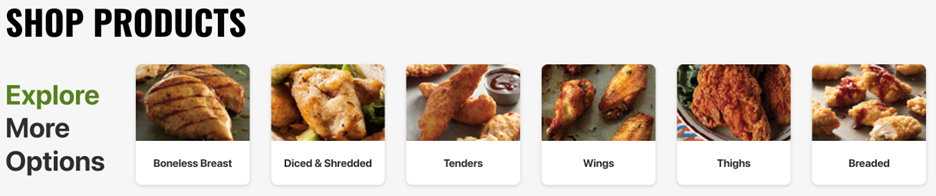
 MOxē Tips
MOxē Tips
Last Viewed allows you to see the most recently used lists. You can also sort your lists by List Name, Last Updated By, Number of Products on the list and Number of Discontinued Items
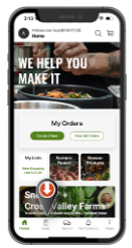

Filters
Our search filters have also been updated to help you narrow down your results quicker. Now you can filter by delivery method to shop products that come on your US Foods® truck, or Direct products that ship separately.
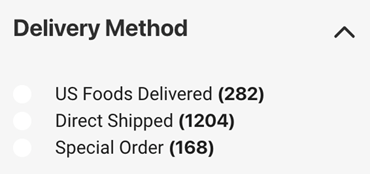
Some other great filters include (but aren’t limited to):
- Lists – products only on your lists or order guides
- Deals – products with discounts or promotions
- Product Type – additional distinctions from the options shown above
- Our Exclusives – US Foods’ exclusive brand products, and/or Scoop™ (including the latest Scoop products), and US Foods Direct products
Watch the video below to learn more about search in MOXē.
ADDING TO ORDER AND/OR LIST
From Search, you can add products right to your order by simply adding a number into the quantity box (or pressing the ‘+’ button on tablet/mobile) or add products to a list (below):
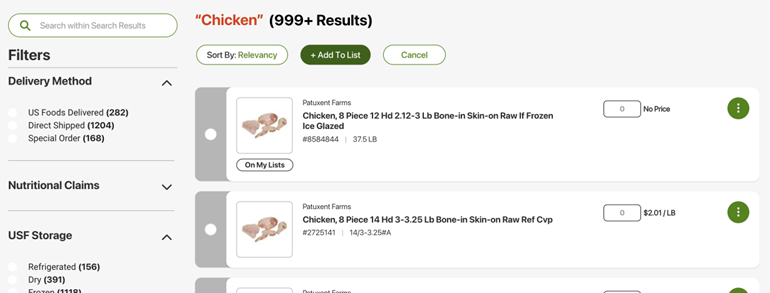
You can read more about product cards in the Getting Started with MOXē section, but when you encounter the product cards in Search, all of the same information will be available to you: seeing a quick view of the product information (including real-time inventory!) and product ordering status.

